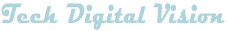Syncing earbuds to your iPad can enhance your listening experience and provide convenience while using your device. This article will provide a step-by-step guide on how to sync earbuds to your iPad, discussing three different aspects of the process.
To begin the synchronization process, make sure your iPad is turned on and unlocked. Also, ensure that your earbuds are charged and ready to connect. The first step is to enable Bluetooth on your iPad. Open the settings app and tap on the Bluetooth option. Toggle the switch to the on position, and your iPad will start searching for available Bluetooth devices.
Once your iPad has detected your earbuds, select them from the list of available devices. You may be prompted to enter a passcode or confirm the pairing request. Follow the instructions displayed on your iPad and earbuds to complete the pairing process. If successful, a notification will appear, indicating that your earbuds are connected to your iPad.

Now that your earbuds are synced with your iPad, you can control various audio settings and enjoy seamless wireless audio playback. Adjust the volume by either using the physical buttons on your earbuds or the volume slider on your iPad's screen. Play, pause, or skip tracks by using the controls available on your earbuds or the Music app on your iPad.
Moreover, you can also make use of additional features offered by your earbuds. For example, some earbuds support touch gestures that allow you to answer calls, activate voice assistants, or switch between different modes. To access these features, refer to the user manual provided by the earbud manufacturer or download their companion app from the App Store.
In conclusion, syncing your earbuds to your iPad provides a convenient and wireless audio experience. By following the steps outlined in this article, you can easily pair and control your earbuds with your iPad. Enjoy the freedom of wireless audio and make the most out of your iPad's capabilities.