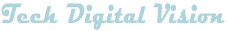Soundpeats earbuds are popular wireless headphones that provide high-quality audio and convenient hands-free usage. Pairing these earbuds with your devices is a simple process that allows you to enjoy your favorite music or take calls on the go. In this article, we will discuss how to pair Soundpeats earbuds, highlighting three different aspects: initial setup, connecting with Bluetooth devices, and troubleshooting common pairing issues. By following these steps, you can enhance your listening experience and make the most out of your Soundpeats earbuds.
To begin the pairing process, ensure that your Soundpeats earbuds are fully charged. This is essential for a seamless connection between the earbuds and your devices. Once the earbuds are charged, turn them on by pressing and holding the multifunction button on both earbuds simultaneously for a few seconds until the LED indicators begin flashing. This indicates that the earbuds are now ready to be paired.
Next, open the Bluetooth settings on your device. It could be a smartphone, tablet, or computer. Locate the Bluetooth menu and turn it on. After turning on Bluetooth, your device will start scanning for available nearby devices. In the list of devices, you should see "Soundpeats" or a similar name corresponding to your earbuds. Select it to establish the connection. If prompted, enter the PIN or passcode provided in the user manual to complete the pairing process.

Once the pairing is successful, you can enjoy wireless audio with your Soundpeats earbuds. The earbuds will automatically connect to your device whenever they are in the Bluetooth range. However, if you wish to connect the earbuds to a different device, make sure to turn off the Bluetooth on the previously connected device. This will prevent any interference and allow a smooth connection with the new device.
In some cases, you may encounter pairing issues with your Soundpeats earbuds. If the earbuds are not appearing in the available devices list or failing to connect, there are a few troubleshooting steps you can try. Firstly, ensure that the earbuds are in pairing mode by following the initial setup process mentioned earlier. Additionally, make sure that the earbuds are not already connected to another nearby device. If they are, disconnect them from that device before attempting to pair again. It's also recommended to restart both your device and the earbuds for a fresh connection. If the issue persists, consult the user manual or reach out to Soundpeats customer support for further assistance.
In conclusion, pairing Soundpeats earbuds is a straightforward process that allows you to enjoy wireless audio and hands-free convenience. By following the initial setup instructions, connecting with Bluetooth devices, and troubleshooting any issues, you can seamlessly pair your earbuds and enhance your listening experience. So, grab your Soundpeats earbuds and start enjoying the freedom of wireless music and calls.